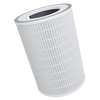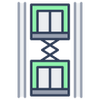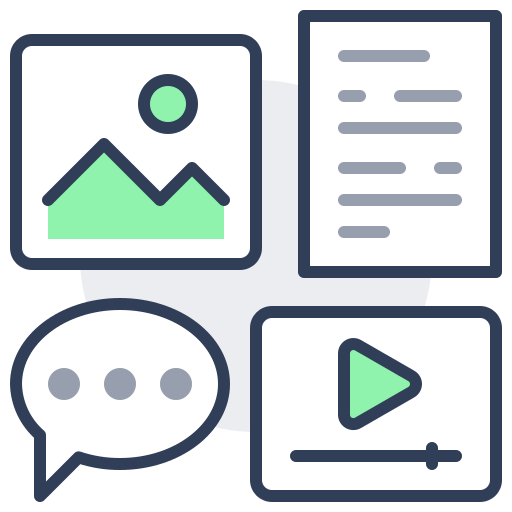Setup Instructions
Make your Fujitsu AC smart in 3 easy steps

Step 1. Download the myanywAiR Next app
Search "myanywair next" in the apple app or google play stores and download the free myanywAiR Next app and create an account.
Download Here!
Apple App Store
Google Play Store

Step 2. Locate the myanywAiR Next USB stick
The myanywAiR Next USB stick will be located in the handle of your new Fujitsu AC's packaging. Simply remove the sticker (as seen below) to access the device.

Step 3. Insert the USB into your AC & follow in-app instructions
Open the myanywAiR Next app and follow the setup instructions by opening the front panel of your AC and inserting the USB into your AC. Follow the in app Wi-Fi configuration steps.

Step 4. Start Controlling Your Fujitsu AC From Your Phone!
Now you can start controlling your air conditioner from your phone! Set schedules, timers, voice control and start saving energy!

Need Help? Learn more with our support guides
Learn how to setup and control your air conditioner with our comprehensive guides.
Support GuidesNeed more help? Contact us by email here: